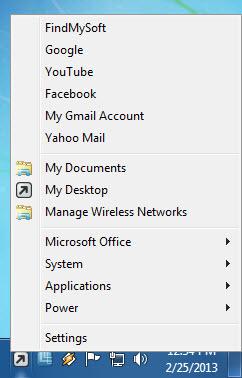FastKeys
4.08
Size: 2.67 MB
Downloads: 4051
Platform: Windows (All Versions)
There are three bits of functionality that FastKeys puts at your disposal. First up, it allows you to access a customizable start menu; on it you will find shortcuts for useful features, for the websites you access frequently, for system functions, and so on. Next up, the application allows you to create shortcuts for anything you want. And last but not least, FastKeys enables you to access a handy text expander.
The installation file is 1.2Mb in size, which means you will spend little time on downloading it. The same can be said about completing the installation process itself. Just run the aforementioned file, click through the setup wizard, and moments later you will be done.
To access the FastKeys start menu, you must double click on the application’s icon in the system tray; it presents links to system functions, to several websites, to (My) Documents, and more. To change what this start menu displays, you must access the Settings Menu. The Settings Menu features 3 tabs at the top: Start Menu (customize the list, add and delete entries), Shortcuts (view a list of existing key shortcuts, edit, delete, or create new ones), and Text Expander (view a list of strings, edit, remove, and create new ones).
When you need to quickly access a website, an application, a file, a system function, or anything else, you can do so quickly from the FastKeys start menu. A feature I specifically found useful in this regard is My Desktop – which allows you to create and run a list of applications, files, and websites.
Additionally, when you need to quickly launch an application, access a website, and so on, you can set up shortcuts and use them. For example, when you want to hide all the other windows except the one that’s in focus, you can use the Alt + H shortcut. Or when you want to mute the sound, you can use the Pause shortcut. You can create any shortcut you want and associate it with any function, application, or website you want.
Wasting time on typing is not good. That is why FastKeys comes with a handy text expander. Type in “ys” and the application will expand it to “yours sincerely” for example.
FastKeys is free to use for a limited period.
Stop wasting time and use the automation software FastKeys to get things done quickly and efficiently.
Pros
Little time will be spent on getting the application up and running. The Settings menu is very easy to understand. Customize the start menu, set up any shortcuts you want, set up strings for the text expander with ease.
Cons
Nag screen.
FastKeys
4.08
Download
FastKeys Awards

FastKeys Editor’s Review Rating
FastKeys has been reviewed by George Norman on 28 Feb 2013. Based on the user interface, features and complexity, Findmysoft has rated FastKeys 5 out of 5 stars, naming it Essential